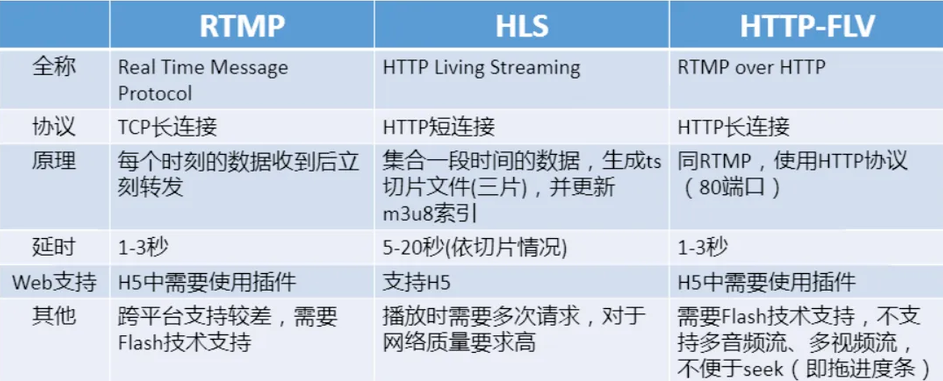最近遇到要让rtmp在前端展示的问题,我们知道flash已经不再被支持了,现在支持的是http传输协议。
如果要浏览器前端展示除了异步直接展示的方法就是用http-flv。
一、安装http-flv版的nginx
参考我之前的文章https://sanbuphy.github.io/p/opencv读取视频图像处理后推流rtmp/
可以进行基础的配置,唯一的差别就是安装的时候选取的包为:
git clone https://github.com/winshining/nginx-http-flv-module.git
也和我们之前的rtmp包一样放在同级目录,然后进入nginx:
(注意,不需要带上rtmp的附加模块,因为httpflv模块包含了rtmp包的基础功能)
./configure --add-module=../nginx-http-flv-module
make -j8
sudo make install
安装结束后用同样的方法点亮nginx的初始化
如果你已经安装了nginx,你只需要whereis nginx,然后rm -rf对应的文件夹即可。
二、修改nginx配置
按之前文章同样的方法用code或者其他方式进入 /usr/local/nginx/conf/nginx.conf ,按照如下规则修改:
# 在server内的location /stat.xsl之下加入如下字样,同时别忘了把stat.xsl的root地址改成http-flv的
location /live{
flv_live on; #打开 HTTP 播放 FLV 直播流功能
chunked_transfer_encoding on; #支持 'Transfer-Encoding: chunked' 方式回复
add_header 'Access-Control-Allow-Origin' '*'; #添加额外的 HTTP 头
add_header 'Access-Control-Allow-Credentials' 'true'; #添加额外的 HTTP 头
}
# 在原来rtmp配置的地方加入如下字样
application http_flv{
live on;
}
特别注意的是,每次修改完配置一定要记得
sudo /usr/local/nginx/sbin/nginx -s reload
ps:这里有个坑就是我改了worker_processes后就不能运行了。。这个具体细节可以搜索,实际上比较复杂。
三、开始推流
按照前文同样的方式你可以直接推送成rtmp流,如果你想要推送成http-flv支持的格式则修改:
rtmp = 'rtmp://localhost:1935/mylive/test'
#把原来的rtmp推送地址修改为如下:
rtmp = 'rtmp://localhost:1935/http_flv/test'
然后再使用html模板进行直接查看(flv.js)
【此处需要修改
url: 'http://你的ip/live?port=1935&app=http_flv&stream=test',为你的ip】(这个是给前端拉流的地址)
<!DOCTYPE html>
<html>
<head>
<meta content="text/html; charset=utf-8" http-equiv="Content-Type">
<title>flv.js demo</title>
<style>
.mainContainer {
display: block;
width: 640px;
}
.urlInput {
display: block;
width: 100%;
margin-top: 8px;
margin-bottom: 8px;
}
.centeredVideo {
display: block;
width: 100%;
height: 320px;
}
.controls {
display: block;
width: 100%;
text-align: left;
}
</style>
</head>
<body>
<div class="mainContainer">
<video id="videoElement" class="centeredVideo" controls autoplay width="640" height="320">Your browser is too
old which doesn't support HTML5 video.</video>
</div>
<br>
<div class="controls">
<button onclick="flv_start()">开始</button>
<button onclick="flv_pause()">暂停</button>
<button onclick="flv_destroy()">停止</button>
<input style="width:100px" type="text" name="seekpoint" />
<button onclick="flv_seekto()">跳转</button>
</div>
<script src="https://cdn.bootcdn.net/ajax/libs/flv.js/1.5.0/flv.min.js"></script>
<script>
var player = document.getElementById('videoElement');
if (flvjs.isSupported()) {
var flvPlayer = flvjs.createPlayer({
type: 'flv',
isLive: true,
enableWorker:true,
enableStashBuffer:false,
stashInitialSize:128,
url: 'http://你的ip/live?port=1935&app=http_flv&stream=test',
});
flvPlayer.attachMediaElement(videoElement);
flvPlayer.load();
flv_start();
}
function flv_start() {
player.play();
}
function flv_pause() {
player.pause();
}
function flv_destroy() {
player.pause();
player.unload();
player.detachMediaElement();
player.destroy();
player = null;
}
function flv_seekto() {
player.currentTime = parseFloat(document.getElementsByName('seekpoint')[0].value);
}
</script>
</body>
</html>
点击开始播放,此时你已经可以看到页面上呈现了!
这里还要注意一点,如果你修改了主服务的监听端口(比如80到8080),
你需要修改 'http://你的ip/live?port=1935&app=http_flv&stream=test'
为 'http://你的ip:新端口/live?port=1935&app=http_flv&stream=test'
切记切记
Reference
rtmp、http-flv视频直播以及配合视频处理算法的实现
https://zhuanlan.zhihu.com/p/375548523
FFmpeg + nginx-http-flv-module + flv.js 实现视频流播放
https://hasaik.com/posts/358f95d9.html
不依赖flashrtsp流通过ffmpeg+nginx-http-flv转成rtmp以及http-flv流并通过flv.js在页面播放(附带所用的工具下载)